KEYWORDS
On-page Targeting
Carefully choose a keyword to target for each of your web pages. Do not target a keyword simply based on search volume. Your keywords need to be relevant to the page you are optimizing them for. If you incorrectly target a keyword to a page on your website, you run the risk of a higher bounce rate, which does impact your position in the search engines.
Positioning
The positioning of a keyword within your web page is important. Your keyword should appear once in your title tag, once in your Meta description tag, once in your H1 heading tag, two to three times within the body of your page with one occurrence of the keyword close to the H1 tag and emphasize one occurrence of the keyword within the body of your page using a bold tag. Finally, be certain to have at minimum one internal back link to this page using the keyword within the anchor text.
Stuffing
Too many occurrences of a keyword within your page is called keyword stuffing. If the page content does not read naturally to a visitor this is a problem. Be sure to use proper sentence structure and correct grammar within the content of your pages.
LINKING
Link Count
Every link that you place on your web page will distribute less PageRank to all links on that web page. Keep the number of links on a single page to a reasonable number. Don't have more than 100 links on a single page.
Lists of Links
Anytime that you list several links consecutively on your web page make sure to use HTML or CSS list markup to provide structure to your list of links, otherwise those links might be devalued or discounted by the search engines.
Read more: http://infopc-yogi.blogspot.com/2012/04/how-to-add-keywords-in-blog-post.html#ixzz1rpasCXaE
On-page Targeting
Carefully choose a keyword to target for each of your web pages. Do not target a keyword simply based on search volume. Your keywords need to be relevant to the page you are optimizing them for. If you incorrectly target a keyword to a page on your website, you run the risk of a higher bounce rate, which does impact your position in the search engines.
Positioning
The positioning of a keyword within your web page is important. Your keyword should appear once in your title tag, once in your Meta description tag, once in your H1 heading tag, two to three times within the body of your page with one occurrence of the keyword close to the H1 tag and emphasize one occurrence of the keyword within the body of your page using a bold tag. Finally, be certain to have at minimum one internal back link to this page using the keyword within the anchor text.
Stuffing
Too many occurrences of a keyword within your page is called keyword stuffing. If the page content does not read naturally to a visitor this is a problem. Be sure to use proper sentence structure and correct grammar within the content of your pages.
LINKING
Link Count
Every link that you place on your web page will distribute less PageRank to all links on that web page. Keep the number of links on a single page to a reasonable number. Don't have more than 100 links on a single page.
Lists of Links
Anytime that you list several links consecutively on your web page make sure to use HTML or CSS list markup to provide structure to your list of links, otherwise those links might be devalued or discounted by the search engines.
Read more: http://infopc-yogi.blogspot.com/2012/04/how-to-add-keywords-in-blog-post.html#ixzz1rpasCXaE

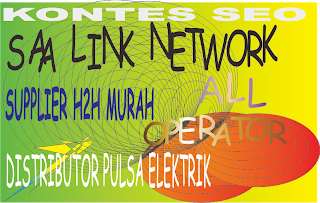
{ 1 komentar... read them below or add one }
The problem is sometimes we never did research keyword before writing an article :)
Thanks for sharing bro.
Post a Comment
if you feel satisfied and helped with this article, please leave a comment in the comments box^^